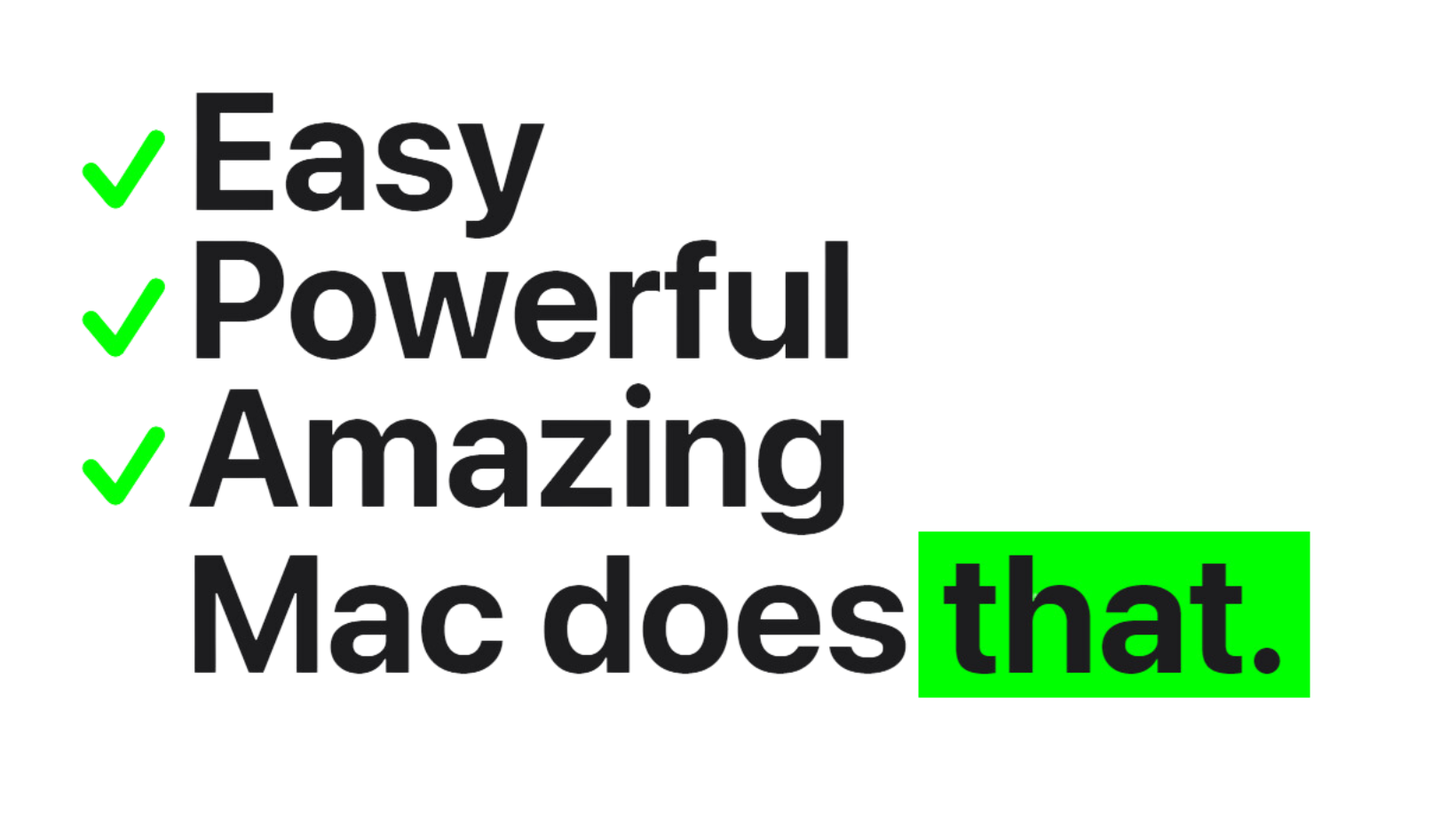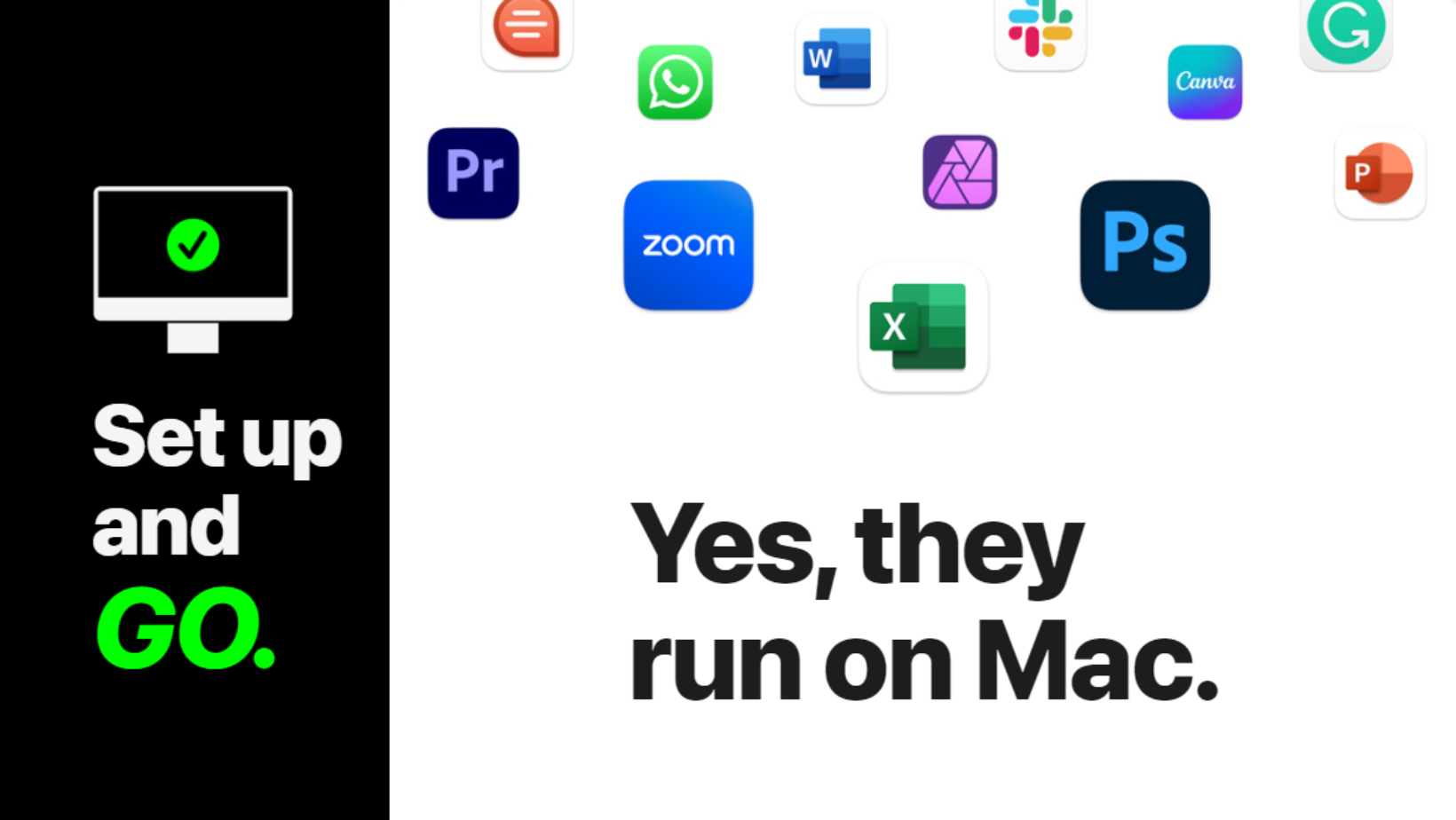
Migration Assistant | Mac runs your favourite apps.
|

| iCloud With iCloud, you can access your photos, files, notes, email and so much more across all your Apple devices. Changes you make on your Mac will sync to your iPhone and iPad so you’re always up to date. |
![]()
| Oh, it’s fast. Apple silicon brings game-changing power and speed to everything you do — integrating the CPU, GPU, Neural Engine and more onto a single tiny chip. So whether you’re taking on everyday tasks or your next big project, you can do it all on Mac faster than ever. And thanks to the efficiency of Apple silicon, Mac laptops deliver all-day battery life without any drop in performance when you’re unplugged.2 |  |


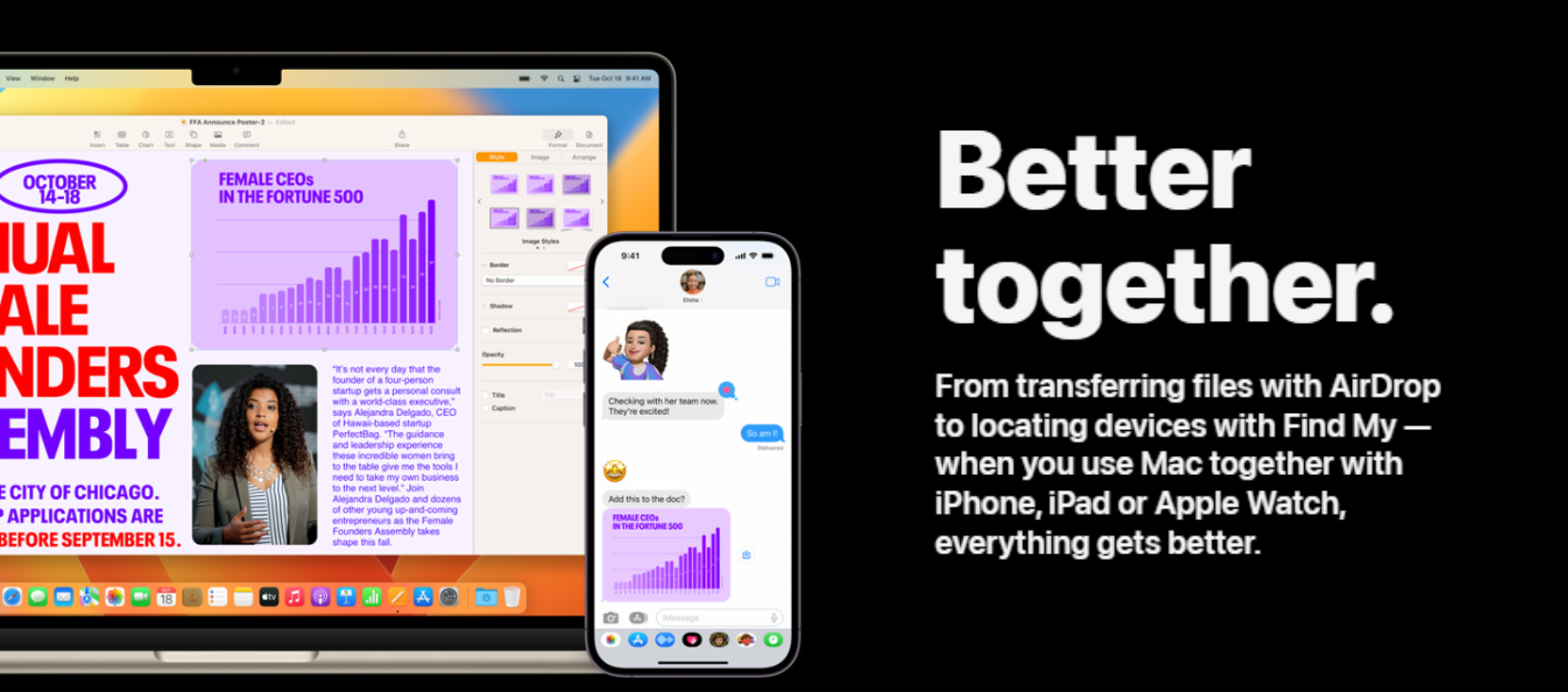
| AirDrop AirDrop lets you take a file from any folder and wirelessly send it to a nearby Mac, iPhone or iPad. It’s perfect for sharing a photo or document with a friend nearby. | Handoff When your Mac, iPhone, iPad and Apple Watch are near each other, Handoff lets you start something on one device and then pick up where you left off on another.5 |
| iMessage Thanks to iMessage, conversations on one Apple device can sync across all your devices. So you can message someone on your iPhone or iPad and keep the conversation going on your Mac. And it works with SMS messages — the ones in green bubbles.6 | Continuity Camera With Continuity Camera, you can use your iPhone as a webcam on your Mac, unlocking features like Studio Light and Desk View for your next video call or live stream. You can also use iPhone to scan documents and insert photos into your work on Mac. |
| Universal Clipboard Copy images, video or text from an app on your iPhone or iPad. Then paste into another app on your nearby Mac — or vice versa. There are no extra steps. Just copy and paste as you normally do. | Find My The Find My app on Mac makes it easy to keep track of other Apple devices — even if they’re offline. And if you can’t find your Mac, you can use Find My on your other Apple devices to track it down. |